Eclipse
OpenEdge Perspective Switcher
Wed, 2013-10-16 12:40 — wrpkmThis Plugin allows the developer to control when the Perspective is changed automatically between the OpenEdge Editor/Appbuilder and Visual Designer Perspectives based on the file extension and the Editor that is being used to edit the file.
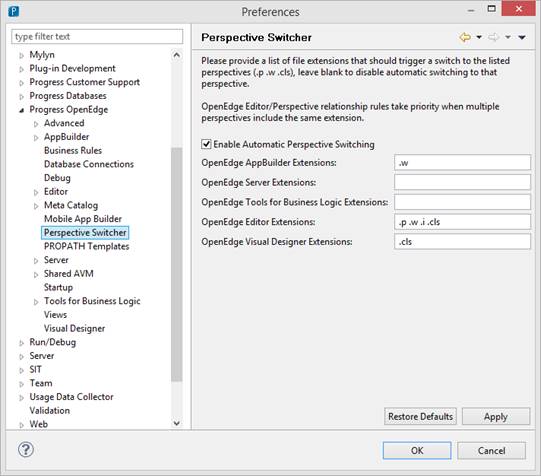 OpenEdge Perspective Switcher Preferences
OpenEdge Perspective Switcher Preferences
Install the Plugin by extracting the .zip file and then copying the .jar file into the dropins directory of your Progress Developer Studio (ie: C:\Progress\OpenEdge\oeide\eclipse\dropins).
KsvVSSplugin
Thu, 2009-10-15 20:33 — ksvThere's a very good plugin for Eclipse which integrates Eclipse with Microsoft Visual SourceSafe. It's org.vssplugin developed by Marcus Nylander, unfortunately it's not been updated since 2007. The latest version is 1.6.2 and it was developed for Eclipse 3.2, so it doesn't work with 3.4 and higher. Since I work with a quite unique VSS configuration I desperately needed to modify this plugin but before that I had to make it work on Eclipse 3.4.
Prolint in OpenEdge Architect
Sun, 2008-06-01 20:14 — jurjenHot from the Prolint laboratory: the proof-of-concept work-in-progress alpha-prototype of Prolint inside OpenEdge Architect.
The purpose is to make it very easy and super-productive to use Prolint while you are working on your OpenEdge project in OpenEdge Architect. You need OpenEdge Architect 10.1C for this.
The toolbar gets a "run Prolint" button, somewhere close to the Run and Debug buttons, and when you press that Prolint button you start to lint the currently selected resource. That can be:
- the file in the active editor, or
Prolint/Eclipse
Thu, 2006-10-05 23:58 — johnI've started work on a Prolint plug-in for Eclipse, but just written in Java, rather than ABL. Because it relies a lot on ProRefactor, I've just included my work so far in the ProRefactor SVN repository.
The Prolint/Eclipse page in the Prolint book is where you can find a bit more information and maybe a couple of pretty pictures. :)
- Login to post comments
Prolint/Eclipse Problems View
Thu, 2006-10-05 23:51 — john
Once Prolint problems have been found, problem markers are created in Eclipse. These markers can be sorted and filtered. Clicking on a marker in the Problems view opens an editor to the right line and highlights the problem code.
- Login to post comments
Prolint/Eclipse menu choices
Thu, 2006-10-05 23:48 — john
There are two simple menu items for Prolint: one to find problems, and the other to clear the problem markers. Any combination of files, folders, and projects can be selected for these.
- Login to post comments
Prolint/Eclipse
Thu, 2006-09-21 16:14 — johnJohn has started some initial work on a Java/Eclipse variant of Prolint. This variant of Prolint has the advantage of easy access to ProRefactor's output - especially its symbol tables and scoping information.
Questions about getting the original Prolint into Eclipse, and other "project direction" type questions, are completely unanswered. It's all very open for you to dive in, write some code, and help determine how best to make Prolint an integral part of working with 4GL/ABL in Eclipse and OpenEdge Architect.
