Prolint/Eclipse
John has started some initial work on a Java/Eclipse variant of Prolint. This variant of Prolint has the advantage of easy access to ProRefactor's output - especially its symbol tables and scoping information.
Questions about getting the original Prolint into Eclipse, and other "project direction" type questions, are completely unanswered. It's all very open for you to dive in, write some code, and help determine how best to make Prolint an integral part of working with 4GL/ABL in Eclipse and OpenEdge Architect.
Here's what has been done so far:
- Eclipse "problem markers"
- Prolint sub-menu in the Navigation view
- "lint" menu item
- "clear problem markers" menu item
- a couple of lint rules
The Prolint actions in the Navigation view's menu can be executed against any combination of projects, folders, and files.
Since it relies heavily on ProRefactor, it is currently kept in the ProRefactor project repository.
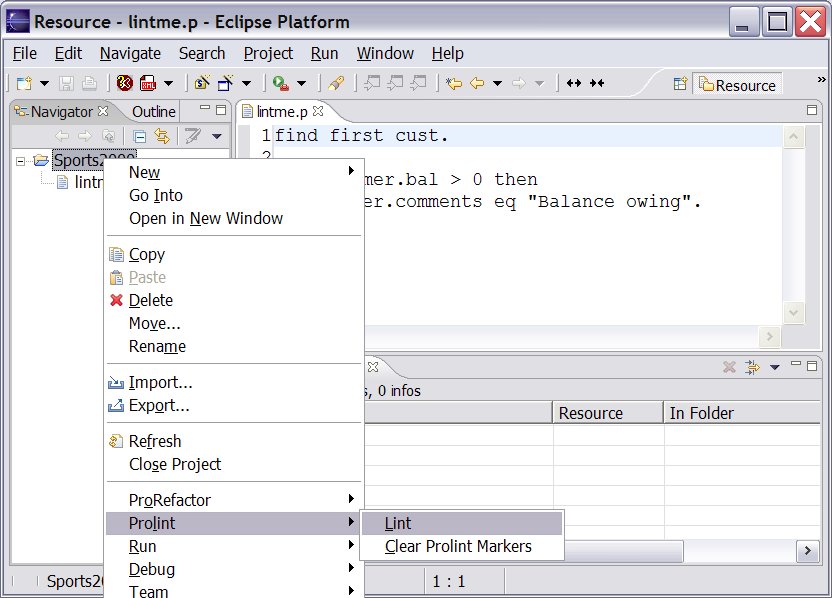 Prolint/Eclipse menu choices: There are two simple menu items for Prolint: one to find problems, and the other to clear the problem markers. Any combination of files, folders, and projects can be selected for these.
Prolint/Eclipse menu choices: There are two simple menu items for Prolint: one to find problems, and the other to clear the problem markers. Any combination of files, folders, and projects can be selected for these.
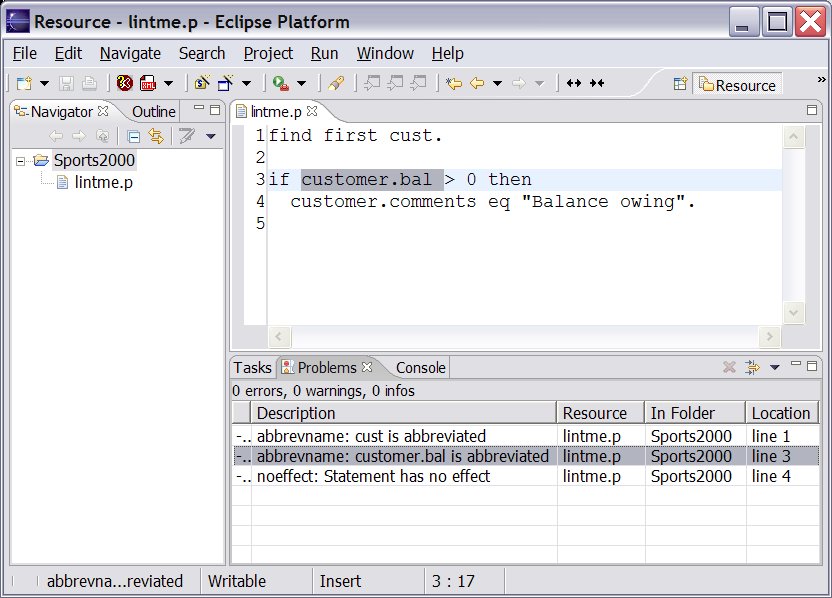 Prolint/Eclipse Problems View: Once Prolint problems have been found, problem markers are created in Eclipse. These markers can be sorted and filtered. Clicking on a marker in the Problems view opens an editor to the right line and highlights the problem code.
Prolint/Eclipse Problems View: Once Prolint problems have been found, problem markers are created in Eclipse. These markers can be sorted and filtered. Clicking on a marker in the Problems view opens an editor to the right line and highlights the problem code.
- Printer-friendly version
- Login to post comments
