Internationalisation
.
Formatting date and time
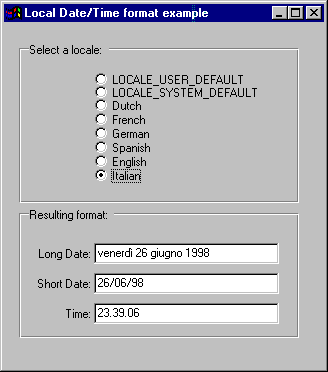
In Windows "Control Panel" / "Regional Settings" you can choose a Locale and change several formats for that Locale. However Progress displays dates and times using its own display formats.
You can use GetDateFormatA or GetTimeFormatA to format a date or time according to Windows settings. The resulting character string can be useful for reports or display-only fields. When you call GetDateFormatA or GetTimeFormatA you will probably want it to use the current locale, although it is also possible to use any non-current locale as demonstrated in the above example window.
/* these prototypes are declared in windows.p.
constants are declared in {i18n.i}.
i18n.i is available in everything.zip */
PROCEDURE GetDateFormatA EXTERNAL "KERNEL32" :
DEFINE INPUT PARAMETER Locale AS LONG.
DEFINE INPUT PARAMETER dwFlags AS LONG.
DEFINE INPUT PARAMETER lpTime AS LONG.
DEFINE INPUT PARAMETER lpFormat AS LONG.
DEFINE INPUT-OUTPUT PARAMETER lpDateStr AS CHARACTER.
DEFINE INPUT PARAMETER cchDate AS LONG.
DEFINE RETURN PARAMETER cchReturned AS LONG.
END PROCEDURE.
PROCEDURE GetTimeFormatA EXTERNAL "KERNEL32" :
DEFINE INPUT PARAMETER Locale AS LONG.
DEFINE INPUT PARAMETER dwFlags AS LONG.
DEFINE INPUT PARAMETER lpTime AS LONG.
DEFINE INPUT PARAMETER lpFormat AS LONG.
DEFINE INPUT-OUTPUT PARAMETER lpTimeStr AS CHARACTER.
DEFINE INPUT PARAMETER cchTime AS LONG.
DEFINE RETURN PARAMETER cchReturned AS LONG.
END PROCEDURE.
Parameter lpTime is a MEMPTR to a SYSTEMTIME structure. lpTime=0 will use the current system date/time.
Parameter lpFormat is a pointer to a format string. lpFormat=0 will use the format as specified in Control Panel. There are numerous possibilities, you best check the help file in Control Panel for examples.
Parameter lpTimeString is the returned character string. The memory for this string must be allocated in your P4GL program as usual. The size of this allocated string must be supplied in cchTime.
The demo window was based on a radio set with a couple of Language ID's:
{i18n.i}
DEFINE VARIABLE RD-LANGID AS INTEGER
VIEW-AS RADIO-SET VERTICAL
RADIO-BUTTONS
"LOCALE_USER_DEFAULT", {&LOCALE_USER_DEFAULT},
"LOCALE_SYSTEM_DEFAULT", {&LOCALE_SYSTEM_DEFAULT},
"Dutch", {&LANGID_DUTCH},
"French", {&LANGID_FRENCH},
"German", {&LANGID_GERMAN},
"Spanish", {&LANGID_SPANISH},
"English", {&LANGID_ENGLISH},
"Italian", {&LANGID_ITALIAN}
SIZE 34 BY 5.24 NO-UNDO.
--------------------------------------------------------------------------------
ON VALUE-CHANGED OF RD-LANGID IN FRAME DEFAULT-FRAME
DO:
ASSIGN rd-langid.
DEFINE VARIABLE chDate AS CHARACTER NO-UNDO.
DEFINE VARIABLE cchRet AS INTEGER NO-UNDO.
chDate = FILL("x",50).
RUN GetDateFormatA IN hpApi( RD-LANGID ,
2,
0,
0,
INPUT-OUTPUT chDate,
LENGTH(chDate),
OUTPUT cchRet
).
fill-in-longdate:SCREEN-VALUE = chDate.
chDate = FILL("x",50).
RUN GetDateFormatA IN hpApi( RD-LANGID ,
1,
0,
0,
INPUT-OUTPUT chDate,
LENGTH(chDate),
OUTPUT cchRet
).
fill-in-shortdate:SCREEN-VALUE = chDate.
chDate = FILL("x",50).
RUN GetTimeFormatA IN hpApi( RD-LANGID ,
0,
0,
0,
INPUT-OUTPUT chDate,
LENGTH(chDate),
OUTPUT cchRet
).
fill-in-time:SCREEN-VALUE = chDate.
END.
This example passes 0 for lpTime so it will always format the current system time. To format any other date or time you will have to pass a MEMPTR to an initialized SYSTEMTIME structure, for example:
{i18n.i}
DEFINE VARIABLE cchRet AS INTEGER NO-UNDO.
DEFINE VARIABLE lpTime AS MEMPTR NO-UNDO.
SET-SIZE (lpTime) = 16.
PUT-SHORT(lpTime, 1) = 1998. /* = year */
PUT-SHORT(lpTime, 3) = 6. /* = month */
PUT-SHORT(lpTime, 5) = 5. /* = day of week, ignored */
PUT-SHORT(lpTime, 7) = 26. /* = day */
PUT-SHORT(lpTime, 9) = 21. /* = hour */
PUT-SHORT(lpTime,11) = 42. /* = minute */
PUT-SHORT(lpTime,13) = 21. /* = seconds */
PUT-SHORT(lpTime,15) = 4. /* = milliseconds */
chDate = FILL("x",50).
RUN GetDateFormatA IN hpApi( RD-LANGID ,
0,
GET-POINTER-VALUE(lpTime),
0,
INPUT-OUTPUT chDate,
LENGTH(chDate),
OUTPUT cchRet
).
SET-SIZE(lpTime) = 0.
Local names for dates and months
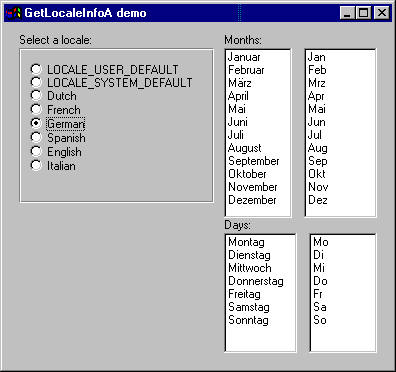
Procedure GetLocaleInfoA can be used to retrieve all the information entered in "Control Panel / Regional Settings", both for the current locale and for all other locales. This can be useful for lots of things like displaying the actual names for days and months.
The demo window, shown in the picture, allows to choose a locale and fills a couple of selection lists showing the month names, abbreviated month names, day names and abbreviated day names. It uses the following definitions:
/* Procedure GetLocaleInfoA is declared in windows.p.
Use includefile {i18n.i} to use declared constants.
i18n.i is part of everything.zip */
PROCEDURE GetLocaleInfoA EXTERNAL "kernel32" :
DEFINE INPUT PARAMETER Locale AS LONG.
DEFINE INPUT PARAMETER dwFlags AS LONG.
DEFINE INPUT-OUTPUT PARAMETER lpLCData AS CHARACTER.
DEFINE INPUT PARAMETER cchData AS LONG.
DEFINE RETURN PARAMETER cchReturned AS LONG.
END PROCEDURE.
The radio set in the window is defined as:
{i18n.i}
DEFINE VARIABLE RD-LANGID AS INTEGER
VIEW-AS RADIO-SET VERTICAL
RADIO-BUTTONS
"LOCALE_USER_DEFAULT", {&LOCALE_USER_DEFAULT},
"LOCALE_SYSTEM_DEFAULT", {&LOCALE_SYSTEM_DEFAULT},
"Dutch", {&LANGID_DUTCH},
"French", {&LANGID_FRENCH},
"German", {&LANGID_GERMAN},
"Spanish", {&LANGID_SPANISH},
"English", {&LANGID_ENGLISH},
"Italian", {&LANGID_ITALIAN}
SIZE 34 BY 5.24 NO-UNDO.
--------------------------------------------------------------------------------
ON VALUE-CHANGED OF RD-LANGID IN FRAME DEFAULT-FRAME
DO:
ASSIGN rd-langid.
DEFINE VARIABLE chName AS CHARACTER NO-UNDO.
DEFINE VARIABLE i AS INTEGER NO-UNDO.
DEFINE VARIABLE cchRet AS INTEGER NO-UNDO.
SELECT-day:LIST-ITEMS="".
DO i=0 TO 6 :
chName = FILL("x",50).
RUN GetLocaleInfoA IN hpApi ( RD-LANGID ,
{&LOCALE_SDAYNAME1} + i,
INPUT-OUTPUT chName,
LENGTH(chName),
OUTPUT cchRet
).
SELECT-day:ADD-LAST(chName).
END.
SELECT-abbrevday:LIST-ITEMS="".
DO i=0 TO 6 :
chName = FILL("x",50).
RUN GetLocaleInfoA IN hpApi( RD-LANGID ,
{&LOCALE_SABBREVDAYNAME1} + i,
INPUT-OUTPUT chName,
LENGTH(chName),
OUTPUT cchRet
).
SELECT-abbrevday:ADD-LAST(chName).
END.
SELECT-month:LIST-ITEMS="".
DO i=0 TO 11 :
chName = FILL("x",50).
RUN GetLocaleInfoA IN hpApi ( RD-LANGID ,
{&LOCALE_SMONTHNAME1} + i,
INPUT-OUTPUT chName,
LENGTH(chName),
OUTPUT cchRet
).
SELECT-month:ADD-LAST(chName).
END.
SELECT-abbrevmonth:LIST-ITEMS="".
DO i=0 TO 11 :
chName = FILL("x",50).
RUN GetLocaleInfoA IN hpApi ( RD-LANGID ,
{&LOCALE_SABBREVMONTHNAME1} + i,
INPUT-OUTPUT chName,
LENGTH(chName),
OUTPUT cchRet
).
SELECT-abbrevmonth:ADD-LAST(chName).
END.
END.
Right to Left in FILL-INs and EDITORs etc
Found in an e-mail to Peg, sent by Torben Jensby Christensen
We have been experimenting with mixing Arabic and standard Western Eropean
fields on the same screen.
For this to work as seamlessly as possible for the users we are changing
keyboard and writing direction on every field entry.
Following code is working with Progress 9.1
DEFINE VARIABLE we-keyboard AS CHARACTER INIT "00000409":U NO-UNDO.
DEFINE VARIABLE arabic-keyboard AS CHARACTER INIT "00000429":U NO-UNDO.
/* Used for change input keyboard behaviour (Arabic) */
PROCEDURE LoadKeyboardLayoutA EXTERNAL "user32.dll":
/*
Input paramets
klid : keyboard layout id
00000401: Arabic (Saudi Arabia, Iraq, Egypt, Libya, Algeria,
Jordan ....)
00000402: Bulgaria
00000405: Czech
00000406: Danish
00000407: German Standard
00000409: English US
0000040a: Spanish
0000040b: Finnish
0000040c: French_Standard
0000040d: Hebrew
00000410: Italian
00000413: Dutch_Standard
00000414: Norwegian
00000415: Polish
0000041a: Croatian
0000041d: Swedish
00000429: Farsi
00000807: German_Swiss
00000809: English United Kingdom
0000080a: Spanish Latin
0000080c: French_Belgian
00000813: Dutch_Belgian
00000816: Portuguese
flags: specifies how the keyboard layout is to be loaded
KLF_ACTIVATE &1H
KLF_NOTELLSHEL
KLF_REORDER
KLF_REPLACELANG
KLF_SUBSTITUTE_OK
KLF_UNLOADPREVIOUS
See keyboard layout id at:
http://www.microsoft.com/globaldev/winxp/xp-lcid.asp
*/
DEFINE INPUT PARAMETER klid AS CHARACTER.
DEFINE INPUT PARAMETER flags AS LONG.
END.
FUNCTION set-keyboard RETURNS LOGICAL (INPUT lng AS CHAR ).
DEFINE VARIABLE klid AS CHARACTER INIT "00000409":U NO-UNDO.
IF lng <> "ARABIC":U AND lng <> "NORMAL":U THEN DO:
MESSAGE "set-keyboard":U SKIP
"Must be called with Arabic or normal":U SKIP
lng
VIEW-AS ALERT-BOX ERROR BUTTONS OK.
RETURN FALSE.
END.
IF lng = "ARABIC":U THEN DO:
/* klid = "00000429":U. arabic farsi keyboard */
klid = arabic-keyboard.
END.
ELSE DO:
/* klid = "00000409":U. English US keyboard */
klid = we-keyboard.
END.
ASSIGN klid = "00000409":U WHEN klid = "".
RUN LoadKeyboardLayoutA IN THIS-PROCEDURE (INPUT klid,INPUT 1). /* arabic farsi keyboard */
RETURN TRUE.
END FUNCTION.
FUNCTION set-field-direction RETURNS LOGICAL (INPUT fillin-or-editor AS
HANDLE,INPUT direction AS CHAR).
DEFINE VARIABLE styles AS INTEGER NO-UNDO.
IF direction <> "R2L":U AND direction <> "L2R":U THEN DO:
MESSAGE "set-field-direction":U SKIP
"Must be called with R2L or L2R":U SKIP
direction
VIEW-AS ALERT-BOX ERROR BUTTONS OK.
RETURN FALSE.
END.
IF direction = "R2L":U THEN DO:
/*
styles = 4608. /* R2L arabic field */
*/
styles = 29184. /* R2L + Scrollbar left Arabic field */
END.
ELSE DO:
styles = 512. /* L2R Normal WE field */
END.
RUN SetWindowLongA IN THIS-PROCEDURE (INPUT fillin-or-editor:HWND ,INPUT -20,INPUT styles).
RETURN TRUE.
END FUNCTION.
/* Used for fill-in and not large editor behaviour (Arabic) */
PROCEDURE SetWindowLongA EXTERNAL "user32.dll":
/*
Input parameters
hdwnd HWND handle of fill-in or editor
offs -20 for Extended windows styles
newlong 4608 for arabic
29184 for arabic with vertical scrollbar
512 for WE
*/
DEFINE INPUT PARAMETER hdwnd AS LONG.
DEFINE INPUT PARAMETER offs As LONG.
DEFINE INPUT PARAMETER newlong AS LONG.
END.